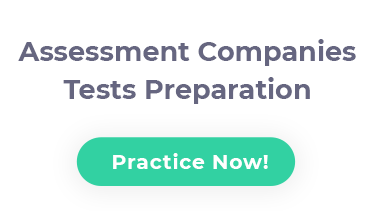Master Indeed Assessments – Free Practice & Scoring Tips [2026]

If you’re job hunting on Indeed, you’ve probably noticed their skill assessments – short pre-employment tests that can appear during applications or on your profile. These Indeed Assessments let you showcase your abilities in areas like software use, customer service, or typing speed, helping you stand out to employers. A great score can even boost your resume’s visibility to recruiters on Indeed. In this comprehensive guide, we’ll walk you through what these tests are, why employers use them, how to prepare, and sample questions from a wide range of common Indeed skill tests. Our tone is professional but fun – because prepping for tests doesn’t have to be dull! Let’s dive in and get you ready to ace your Indeed Assessments and land that job offer.
What Are Indeed Assessments?
Indeed Assessments are a suite of short online skills tests offered through Indeed’s job platform. In fact, there are over 150 different assessments available, each designed to evaluate a specific skill or competency. These tests cover everything from basic software knowledge (Excel, Word) and typing speed, to soft skills like critical thinking and customer service scenarios. Each assessment is typically brief (often 5–15 minutes) with multiple-choice or interactive questions targeting real-world tasks. You might encounter Indeed tests in two ways:
- Proactively on your profile: You can choose to take assessments on your Indeed profile to demonstrate your skills to potential employers. For example, if you’re proud of your Excel skills or typing speed, you can take those tests and display a score on your public Indeed Resume.
- During a job application: Many employers will invite you to complete an assessment when you apply to their job posting. In this case, you’ll usually get an email or prompt to take the test, and your results are shared with that employer.
All Indeed Assessments are free for candidates (and for employers to use), and you can take them from the comfort of home. They are typically timed (most have strict time limits and you cannot pause mid-test), so they effectively check not just accuracy but also how quickly you can work under pressure. Questions are tailored to the skill being measured – for instance, a data entry test might ask you to quickly spot and correct errors in a dataset, while a customer service test will present you with realistic client scenarios.
Why Do Employers Use Indeed Assessments?
Employers use Indeed Assessments to streamline hiring and verify candidates’ skills early in the process. Rather than just trusting a resume or interview, a quick skills test helps hiring managers see proof of your abilities. Here are a few key reasons employers love these tests:
- Fast screening of applicants: Indeed reports that using these skill tests can reduce the average time-to-hire by about 17%. In practice, that means employers can quickly filter out candidates who lack certain skills by looking at assessment scores, focusing their time only on qualified applicants. For example, if a job requires intermediate Excel knowledge, an Excel test can immediately show who meets the mark.
- Objective skill verification: These tests provide an objective measure of skills, complementing the subjective impressions from resumes or interviews. Two candidates might claim to be Excel experts – a quick test can confirm who actually knows how to create a pivot table.
- Easy and cost-effective: Indeed’s assessments are built into the platform and free for employers to use. Hiring managers can simply select a relevant test and send it to all applicants with one click, rather than arranging separate testing or relying on costly third-party assessments.
- Better quality hires: By filtering on skill proficiency, employers increase the chances that those they interview (or eventually hire) can truly perform the job. It’s a safeguard that often leads to new hires who ramp up faster and perform better.
From the job seeker’s perspective, knowing that many employers use these tests means you should take them seriously. A strong performance can propel you ahead of other applicants, while a poor score might knock you out of contention early. The good news? If you prepare and practice, you can turn these assessments into an opportunity to shine. And remember, not all employers require Indeed Assessments – some companies skip them or use different tests – but when they do pop up, you’ll be ready!
How Are the Indeed Job Tests Scored?
After you take an Indeed Assessment, you won’t see a raw score or percentage. Instead, Indeed gives you a score level category. From highest to lowest, the possible score levels are: Expert, Highly Proficient, Proficient, Familiar, and Completed.
Here’s what each level means:
| Score Level |
What It Means |
| Expert |
You demonstrated exceptional skill – top percentile performance. |
| Highly Proficient |
You scored above average, showing strong competency in the skill. |
| Proficient |
You performed well, indicating solid, baseline competency (average good performance). |
| Familiar |
You show some understanding, but there are gaps. (Below average proficiency; needs improvement.) |
| Completed |
You completed the test but with a low score, suggesting minimal understanding (essentially a failing score). |
If you start a test and don’t finish it, it may show up as N/A (Not Applicable) on your profile – which isn’t a score at all. A “Completed” score is the lowest possible result, indicating you did not meet the basic skill requirements. Aim for “Proficient” or above on any assessment you plan to share. In fact, many candidates choose to display only their best scores on their Indeed profile and hide the rest. For instance, if you took three tests but only got Highly Proficient on two of them, you might toggle off the one where you were merely Familiar. (You have control over which scores are visible on your public profile.) Indeed even suggests showcasing only your High Proficient/Expert results for maximum impact. This way, employers browsing your profile see you excel in key areas. Keep in mind that employers who specifically invite you to take an assessment will always see the results of that test. If you perform poorly on a required test for a job application, you can’t hide that result from that employer – it’s part of your application. However, on your general Indeed profile, you can choose not to display it to other employers.
Retakes and Do-Overs
Once you take an Indeed Assessment, you cannot retake it for at least 6 months. Indeed imposes a six-month retake waiting period on each specific test. This means if you don’t score as well as you’d like, you’ll have to live with that result for a while. The retake policy is exactly why preparation is key – you want to be ready to do your best the first time. A few more notes on retakes and scores:
- You get only one free shot at each assessment every six months. There is no “second try” next week, so treat every test attempt as high stakes.
- Currently, the ability to display/hide scores on your profile (and retake after 6 months) is available to users in certain regions (the U.S., for example). If you’re outside the U.S., you might not have the option to showcase assessments on your public profile, though you might still be asked by employers to take them.
- If you do retake a test after 6 months and score higher, you can then choose to display that new better score. The old score won’t be shown to anyone once you’ve replaced it with a new result.
How to Prepare for the Indeed Assessments?
Getting a great score on these tests isn’t about luck – it’s about good preparation. Here are some top tips to help you prepare and ace your Indeed Assessments:
- Practice with similar questions: The best way to get comfortable with any test is by doing practice questions and sample tests ahead of time. This familiarizes you with the question format and difficulty. Take advantage of free resources – for example, Practice4Me offers free sample questions for many topics so you can try out real test-style questions and see how you do. Practicing allows you to identify your strong and weak areas so you can focus your study.
- Review the basics of the skill: Make sure you brush up on the fundamentals of whatever skill is being tested. If you’re about to take an Excel assessment, review things like formulas (SUM, AVERAGE, VLOOKUP), charts, and spreadsheet shortcuts. For a customer service test, refresh your knowledge of good customer support principles (e.g. active listening, polite language, problem-solving). Indeed tests tend to cover common, job-level skills, not trick questions – so solid everyday knowledge is what you need.
- Simulate test conditions (timed practice): Indeed Assessments are timed and you cannot pause once you begin. To avoid being startled by the clock, practice answering questions with a timer running. For example, if a test gives you 5 minutes for 10 questions, practice doing sets of questions with only 30 seconds each. This will train you to work both quickly and accurately under pressure. On test day, keep an eye on the timer but don’t panic – work steadily and don’t spend too long on any single question.
- Use quality practice materials: Try to use practice questions that closely mimic the real test’s style. Glassdoor forums, Reddit communities, and Indeed’s own resources can sometimes provide insights into what the questions are like. For instance, some test-takers share that the Indeed Critical Thinking assessment contains short reading passages with inference questions – so practicing similar critical reasoning questions would help.
- Take tests in a calm, distraction-free environment: Because you can’t pause or redo tests, plan to complete the assessment in one sitting without interruptions. Find a quiet environment, ensure your internet connection is stable, and maybe put your phone on silent. Treat it like a real exam – you want to give it your full focus.
- Don’t rush – but answer every question: Work at a good pace, but read each question carefully. A common mistake is to misread questions when under time pressure. It’s better to be slightly slower but correct, than fast and wrong. That said, if time is almost up and you still have unanswered questions, it’s usually better to guess than leave blanks (an educated guess gives you a chance, whereas unanswered questions will count against you).
- Leverage your strengths: Choose to take additional assessments on your profile that highlight your strengths. If you’re an Excel whiz or have awesome typing speed, taking those tests proactively and scoring high can only help you. They add positive evidence of your skills. Just avoid taking tests in areas you’re not confident in – a poor score could drag you down.
- Learn from practice test results: When you do practice questions, review the explanations for any you get wrong. This will help you understand why the correct answers are right and learn any concepts you might have missed. Over time, this will build your knowledge and confidence.
- Stay calm and confident: Finally, approach the assessment with a positive mindset. These tests are meant to assess typical workplace skills, not to stump you. Trust your preparation. If you start to feel anxious, take a deep breath. With the groundwork you’ve laid (practice and review), you’ve got every reason to be confident.
By following these tips, you’ll be well on your way to achieving a Proficient, Highly Proficient, or even Expert score on your Indeed Assessments. Now, let’s get into the specifics of some common tests and try out a few sample questions so you know exactly what to expect.
What Are the Most Common Indeed Tests?
Indeed offers a wide range of assessments. Below, we focus on some of the most popular ones job seekers encounter: Customer Service, Attention to Detail, Critical Thinking, Data Entry, Excel, and Typing. For each, we’ll explain what the test involves and give a sample question (or two) with answers. These examples are similar in difficulty to real Indeed test questions, so give them a try!
Indeed Customer Service Assessment (Customer Situations)
The Customer Service assessment (sometimes called Customer Situations) evaluates how you handle customer interactions and service challenges. It’s a situational judgment test: you’ll be given realistic scenarios with customers (some happy, some angry, some confused) and asked what you would do. Employers use this to gauge your communication skills, empathy, problem-solving, and ability to represent the company well.
Questions are usually multiple-choice. You’ll read a short scenario and then choose the most effective response (and sometimes the least effective) from the options. All answers might have some merit, but one is the best for customer satisfaction. Tips: Always prioritize being polite, helpful, and solution-oriented. Show that you take ownership of problems and follow company policy, but also go the extra mile to make the customer happy.
Sample Question – Customer Service Scenario:
A customer calls and is angry because the product they ordered a week ago hasn’t arrived yet. They are raising their voice and demanding a refund. What is the best way to handle this situation?
- Firmly explain the shipping policy and tell the customer it’s not your fault their package is delayed. They need to wait longer.
- Calmly apologize for the inconvenience, assure the customer you understand their frustration, and check the order status immediately. Provide an updated delivery estimate, and offer a sincere apology or small compensation (like a discount on their next order) to rebuild trust.
- Inform the customer that you are just an employee and you don’t have control over deliveries, then suggest they contact the shipping company.
- Immediately issue a refund to get the customer off the phone as quickly as possible, without investigating the issue further.
Correct Answer: B.
Go over our comprehensive SJT tests study guide and take a few more free practice questions.
Indeed Attention to Detail Assessment
The Attention to Detail test examines your ability to spot errors, inconsistencies, or patterns in information. Employers want to know that you can catch small mistakes and maintain accuracy, which is critical for roles like data entry, quality control, administrative work, or any job dealing with important details.
You may get questions that involve comparing data (like two lists of numbers or text) to find discrepancies, identifying which image or item doesn’t match the others, or completing patterns. Some versions of this test are like a visual puzzle; others are more text/numerical. In all cases, focus and precision are key. The test is timed, pushing you to be both fast and accurate.
Attention to Detail Sample Question – Find the Error:
Below are two records for the same client. Spot the discrepancy between the original record and the entered record:
- Original Record: Client: Maria Fernandez – ID# 47852 – Appointment on 07/21/2026 at 3:30 PM
- Entered Record: Client: Maria Fernandez – ID# 47852 – Appointment on 07/12/2026 at 3:30 PM
What is the mistake in the entered record?
- The spelling of the client’s name is different.
- The ID number is entered incorrectly.
- The appointment date is entered incorrectly.
- The appointment time is entered incorrectly.
Correct Answer: C.
Indeed Critical Thinking Assessment
The Critical Thinking Test evaluates your analytical and logical reasoning skills. Employers use it to see how well you can interpret information, draw conclusions, identify assumptions, and solve problems – all very valuable in any job that requires decision-making or problem-solving (which is most jobs!). This test often appears for roles in management, finance, engineering, and other fields that require sound reasoning.
Questions often come in the form of short passages or statements followed by a question about them. You might be asked to identify the strongest argument, the underlying assumption, or the correct inference based on given information. Some questions may present a scenario and ask what you would conclude or do next. Essentially, it’s measuring how you think, not just what you know.
Critical Thinking Sample Question – Logical Inference:
You read an online news article stating that “In City X, the number of people using bicycles for commuting increased by 50% in the last year.” Based on this information, which of the following conclusions is most reasonable?
- In City X, interest in eco-friendly transportation is rising, as evidenced by more bike commuters.
- Car usage in City X dropped by 50% last year.
- The population of City X increased significantly last year.
- City X must have built many new bike lanes last year.
Correct Answer: A.
Indeed Data Entry Assessment
The Data Entry assessment measures how quickly and accurately you can input information. Jobs like clerical work, administrative assistant, bookkeeping, or any role involving databases and records may request this test. It checks both your speed (how fast you can type or enter data) and your accuracy (how carefully you avoid mistakes).
You might face exercises such as typing numbers or words from an image, transcribing a snippet of text, or answering questions about simple data scenarios. Some questions can be theoretical (e.g., calculating error rates or understanding what high accuracy means), but often it’s practical. There may be sections where you must type as much as you can in a short time or identify errors in a sample data set. Accuracy is usually slightly more important than speed – because entering data fast is great, but only if it’s correct!
Data Entry Sample Question 1 – Accuracy Calculation:
A data entry clerk is required to maintain at least 98% accuracy in their work. If they enter 5,000 data points (keystrokes or entries), what is the maximum number of mistakes allowed to still be at 98% accuracy?
- 5 mistakes
- 50 mistakes
- 100 mistakes
- 150 mistakes
Correct Answer: C.
Data Entry Sample Question 2 – Identify a Data Error:
Original Data List: AC-39201, AC-39202, AC-39203, AC-39204, AC-39205
Entered Data List: AC-39201, AC-39202, AC-39203, **AG-39204**, AC-39205
In the entered list above, one item is incorrect compared to the original. Which one is it?
- AC-39201
- AC-39203
- AG-39204
- AC-39205
Correct Answer: C.
Indeed Excel Skills Test
What it is: The Excel assessment evaluates your proficiency with Microsoft Excel (or similar spreadsheet software). Employers use it to ensure you can handle tasks like data organization, formulas, basic analysis, and chart creation. If you’re applying for roles in administration, finance, data analysis, accounting, or any position that uses spreadsheets, you might face this test. What to expect: Questions can range from basic to intermediate Excel skills. You might be asked about specific functions (e.g. SUM vs. AVERAGE), how to accomplish certain tasks (like filtering data or creating a chart), or to interpret a formula’s result. Some tests present a mini spreadsheet scenario and ask what formula would achieve a given outcome. Others might be theoretical questions about Excel features. Topics commonly covered include formulas and functions, formatting cells, using filters or pivot tables, charts and graphs, and maybe some keyboard shortcuts.
Excel Skills Sample Question – Excel Function:
Which Excel function would you use to calculate the average value in a range of cells (for example, cells A1 through A10)?
- =SUM(A1:A10)
- =AVERAGE(A1:A10)
- =COUNT(A1:A10)
- =MIN(A1:A10)
Correct Answer: B.
Indeed Typing Test
The Typing test measures how fast and accurately you can type. It’s usually presented as a typing exercise rather than multiple-choice questions – you might be asked to type a given paragraph or copy some text within a time limit. The outcome is typically measured in WPM (words per minute) and accuracy percentage. Roles like transcriptionist, administrative assistant, data entry clerk, or any position that involves a lot of typing might include this assessment.
The test often gives you a block of text to type out. As you type, a timer runs (for example, one minute). At the end, the system calculates your words per minute and how many errors you made. Some versions might allow backspacing to correct mistakes, others might not – it depends. Usually, your final score might be reported as, say, “45 WPM, 98% accuracy (Proficient).” There aren’t really “questions” to answer in a typical typing test; it’s more of a task. However, you could see a few knowledge questions about typing best practices or interpreting typing metrics.
Other Indeed Tests
Indeed has many other assessments beyond these, covering skills like Mechanical Knowledge, Software Development, Bookkeeping, Language Proficiency, and even Personality Work Style questionnaires. We focused on the most commonly requested ones, but whatever test you face, the formula for success is the same – understand what’s expected, prepare with practice, and stay cool under pressure. Practice4Me has you covered with free topic-specific practice questions across dozens of test types on our site – from Excel and Word exercises to logical reasoning puzzles and more. For example, you can try free Critical Thinking questions or an Excel practice quiz right now to get started. These examples give you a feel for the questions and help identify areas to brush up.